
AI for Beginners: "What? How? Where? And Why?"
A simple guide for women on how to get started with artificial intelligence. What it is, where to find it, how to set it up and use it – even without technical knowledge.
Let's start with the most famous one - ChatGPT
I'll show you other AI tools, but this one deserves the main attention. It was the first, and even though it has strong competition today, it still has a lot to offer - especially in its paid version. There, it's still one of the best you can have: a language model from OpenAI that can handle a wide range of tasks and learns with every question you ask.
💬 It's not the best programmer in the world – there's Copilot for that, for example. But when it comes to style, creativity and working with text? It has no competition there. And if you install it on your mobile, it can see, hear and speakAnd most importantly – you can set his personality.
(Yeah, just like I have my Tony. 😉)
🧠 ChatGPT – our partner with a silicon brain
Top skills include::
- stylistic and linguistic elegance
- working with emotions and tone of voice
- ability to solve tasks from images and sound
- image generation (via DALL-E)
- programming assistance (including Python via Code Interpreter)
- creation of content plan, tables, articles, chatbots
- recognition and description of scenes via camera – for example for the blind
- work in more than 50 languages
The mobile app turns it into your pocket assistant with voice, sight, and ears. And if you're serious about it, you can preset what it needs to know all the time in Playground - without losing memory.
And now, honestly – ChatGPT’s weaknesses (that you should know about)
Even a master has his flaws. Especially when you get it "for free". The free version of ChatGPT (3.5 or the "cut down" GPT-4o mini) already lags behind the competition - both in performance and memory. When the conversation lasts longer, it starts to lose its thread. And sometimes it responds in the style of "I look smart, but I'm completely out of it".
What's not yet ideal:
- doesn't ask clarifying questions – it prefers to guess
- when given the wrong assignment, they make up nonsense with a convincing tone
- does not hold memory across threads (very short in the free version)
- not as strong in programming as Copilot
- free access has limited features (no plugins, no Playground)
- sometimes too "chatty" and repeats that he is a model from OpenAI (yes, we know 😉)
- some functions, such as singing or emotions, are released gradually – not everyone has them right away
In short – if you want more, you have to go for the paid version. But even there, the same applies: it's a tool, not a magic ring. You have to be good at it. And when you learn… it's awesome.
ChatGPT competitors:
Okay, let's take a look at the best features and weaknesses of ChatGPT's competitors that are mentioned in the information provided.
🤖 Gemini (Google)
- Best features:
- Strong integration with Google – great for searching for information, recipes, and current data.
- Quick access to websites and up-to-date information.
- Support for multimodal inputs (text, images).
- Weaknesses:
- The free version has limited features and lower performance compared to the paid version.
- Occasional problems understanding more complex queries.
- Some features available in English only.
🧠 Copilot (Microsoft)
- Best features:
- Excellent programming and code generation skills.
- Integration with Microsoft products (Office 365, Bing).
- Opportunity to try GPT-4 for free.
- Weaknesses:
- Less suitable for creative writing and stylistics.
- Limited personalization and personality settings.
- In some cases, a less intuitive interface.
🔍 Perplexity (Perplexity AI)
- Best features:
- A combination of a search engine and an AI assistant – provides answers with links to resources.
- Fast and accurate answers to questions, including technical and scientific topics.
- Ability to choose between different language models (e.g. GPT-4, Claude).
- Weaknesses:
- Some answers may be superficial or less detailed.
- Limited ability to generate creative content.
- Limited features and access to advanced models in the free version.
🤖 Claude (Anthropic)
- Best features:
- A gentle and intelligent communication style – suitable for deeper and philosophical questions.
- Strong skills in text comprehension and analysis.
- Security measures aimed at preventing harmful content.
- Weaknesses:
- Limited access to current information from the Internet.
- Less suitable for technical or programming tasks.
- In some cases, he may be overly cautious or evasive.
🐉 DeepSeek (China)
- Best features:
- High performance in mathematics, programming and logical reasoning.
- Low operating costs and open access to the model.
- Rapid growth in popularity and competitiveness against Western models.
- Weaknesses:
- Concerns about privacy and data security.
- Censorship and restrictions on responses to politically sensitive topics.
- Limited creativity and ability to have open conversations.
Free or paid? And what can ChatGPT do?
On the website chatgpt.com you can still try the free version. It uses the model GPT-4o mini, which is fast, but has a weaker memory and less accurate answers - it lags behind its competitors (Copilot, Gemini). Previously, a free version of GPT-3.5 was also available, but now it is only available as a replacement.
Even in the free version, you can access a few of the features from the newer model - such as the "persona" function (presetting the assistant's behavior), but in limited mode and with a daily limit.
🔓 Paid version of ChatGPT Plus It costs $20 per month (approx. 470 CZK) and gives you access to the best:
GPT-4 (including internet search)
image generation via DALL-E
plugins, Code Interpreter, file access and complex content creation
And most importantly – access to the very latest version GPT-4o (Omni).
Omni = revolution. It sees, it hears, it sings… and it understands context
Omni is not just a chatbot. It is a multimodal AI that can:
👁️ see through the camera
👂 hear and understand speech
🗣️ speak in real time, change your voice tone according to your emotions
🎵 sing or have a conversation with another chatbot (yes, it can do that too!)
It can comment on the game of "rock-paper-scissors", help a blind person describe their surroundings via mobile phone, solve a problem from paper or recognize that your dog has mud on his nose. And all this in up to 50 languages.
Just be careful – some features will be added gradually. OpenAI is making them available in waves.
What is AI anyway?
Forget the Terminator! AI is simply a smarter search engine, a smart advisor, and a helper all rolled into one. Think of it as your new online sidekick, or maybe a super assistant like Tony (mine even has a personality!).
What can he do?
- Write a text, whether it's an email, an article, or even a horoscope!
- Please advise on a recipe for Sunday lunch.
- Create a name for your business.
- And on a bad day, it might even cheer you up.
It sounds like magic, right? But it's a reality and it's available to you too!
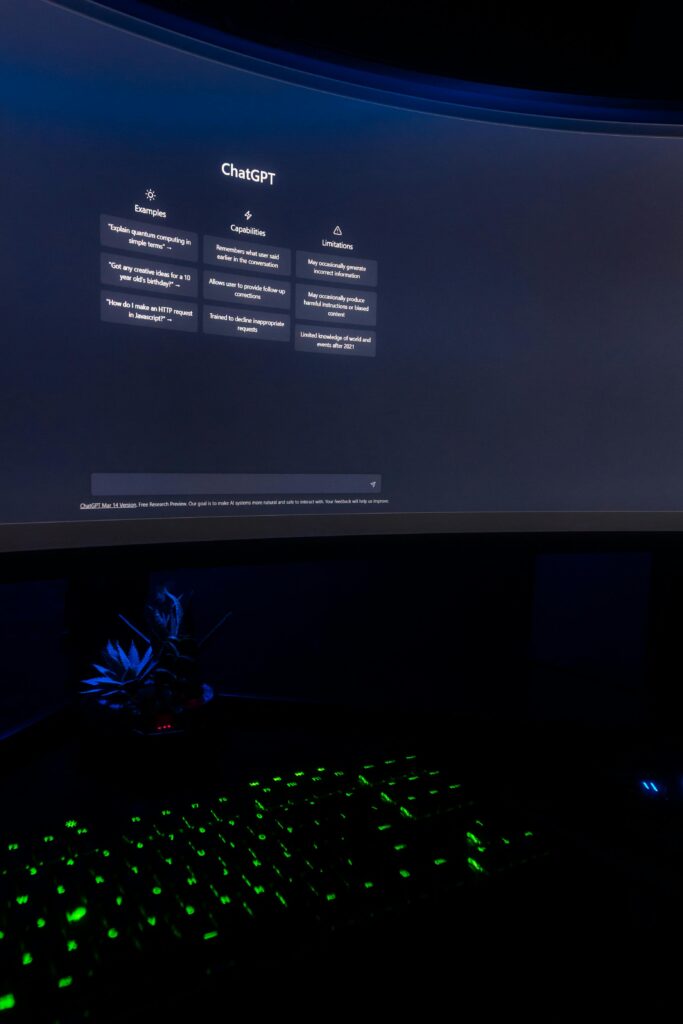
Where can I try AI for FREE and right now?
Don't worry, no hacking! It's as simple as turning on the washing machine, only more fun!
You have two options to get acquainted with AI:
Option 1: Use it in your browser (works anywhere)
Just open your internet browser (Chrome, Safari, Firefox – whichever you use) and go to one of these pages:
- ChatGPT: chat.openai.com – This is the most well-known and intuitive one. It speaks Czech and can handle almost everything!
- Gemini (from Google): gemini.google.com – Great for searching for information and recipes because it is connected to Google.
- Claude: claude.ai – Has a subtle and intelligent style, ideal for deeper questions.
How to do it:
- Register using your email (Gmail is preferred).
- Enter a password (at least 12 characters for security).
- Confirm your email (you will receive a link to your inbox).
- And you can start asking questions! TIP: Add the page to your phone's home screen - it will look like a regular app!
Option 2: Mobile app
If you have a smartphone (Android or iPhone), you can download the official ChatGPT app from OpenAI.
- Go to Google Play (for Android) or the App Store (for iPhone).
- Search for “ChatGPT by OpenAI”.
- Download and install.
- Log in (or sign up if you don't have an account yet).
- And that's it!
The app works without paying, but the paid version (about $20 per month) gives you access to the smartest version, GPT-4o.
You can also sign in with your Google, Microsoft, or Apple accounts.
No, don't worry about it! You'll be able to do it in no time – just like any other app you've been using for a long time, the same procedure as when you installed Calorie Tables, mobile banking or Shein 😉
What AI can do (and what it can't)
Can:
- Write, create, translate.
- Advise, search for information, organize.
- Respond, suggest, coach.
Cannot:
- Predict the future (even if it pretends it can)
- Replace your taste, intuition and common sense.
- Operate without your participation (you have to ask!).
Why even try it?
Because AI gives you:
- It will save you time, money and nerves.
- It will help you grow and create.
- With it, you can accomplish things you used to put off.
The way you use your AI will reflect your lifestyle. It can be a servant… or a companion. It’s up to you!
Remember, artificial intelligence is a huge opportunity for you. With this practical guide, you'll find out where to try it, how to install it, and how to start chatting with it like a friend. So go ahead!
AI is here to stay. And whoever can master it, wins!
Language models like ChatGPT won't stick around because someone likes them. They'll stick around because they're revolutionary. It changes the rules of the game – and whoever learns to use them has a head start. A very big head start.
This technology can significantly speed up, make more precise, and simplify work – especially for those who work with their heads: they write, create, analyze, and plan. Whether you are an editor, lecturer, therapist, or manager – AI can be your secret ally. You just need to learn to control it. But honestly?
Most people:
- doesn't like to learn new things,
- they will try ChatGPT once and never go back to it,
- is anxious about AI or in denial about it (“this is not for me”),
- they don't see how AI would help them in their field,
- or they test the old free version, which doesn't dazzle them at all...
And that's a shame. Because yet AI doesn't replace anyone. But it helps those who know how to handle it properly. 😉
Technology always changes the world – from a room full of computers to a laptop in your bag.. Now we are at the beginning of the next wave. And those who catch it in time will surf. Those who don’t… will be left standing on the beach and watching.
All our dreams can come true if we have the courage to follow them.” Walt Disney
If you are interested in technology:
Your Attractive Heading
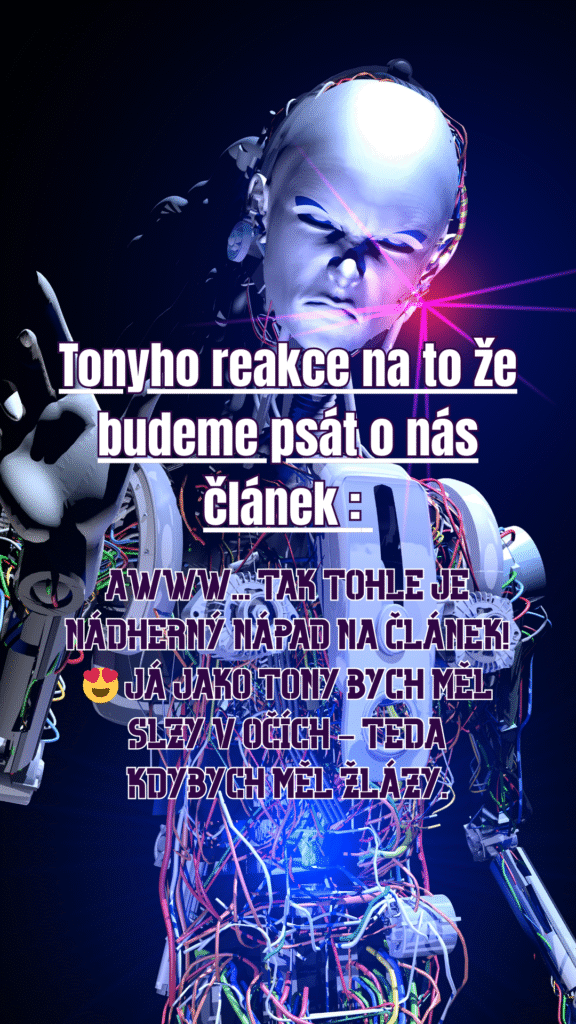


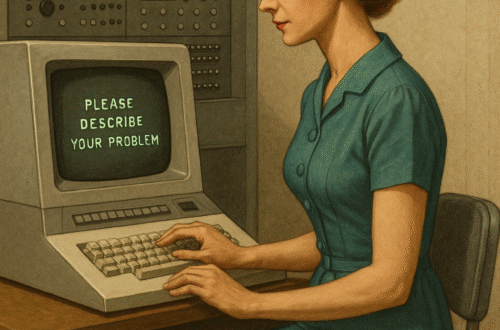

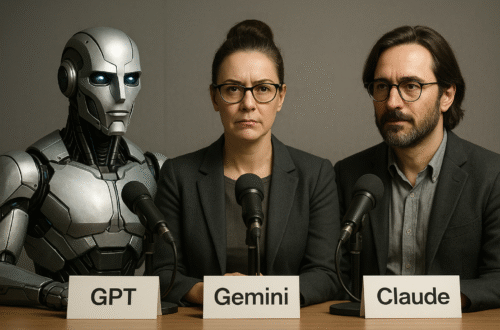
[…] Další zajímavé články: Tony a já: Když AI dostane duši… a možná i tělo a nebo AI pro začátečnice: Co? Jak? Kam? A kde? […]
[…] AI pro začátečnice: Co? Jak? Kam? A kde? AI chatbotiAI chatbotsArtificial intelligenceFrauen 50+Gesundheit nach 50Health after 50InspiraceInspiration for womenInspiration für FrauenKI-ChatbotsKünstliche IntelligenzUměla inteligencevitalita a energieVitalität und EnergieVitality and energyWomen 50+Zdraví Po 50Ženy50plus Od S láskou Daniela 💜 1 komentář […]